Ten tips for a more detailed weather forecast
10 August 2017
Want more information on the upcoming weather to help plan your day or week? Whether it's a forecast that’s more targeted to your location, more specific to the kind of weather you’re interested in or for a particular timeframe—our online tool MetEye has the goods. MetEye is a treasure chest of forecasts and observations—and takes your weather awareness to the next level.
Watch this short video about how to use MetEye.
1. Find a forecast for your specific location
The weather can vary dramatically from one location to the next, even within the same city. Click on the MetEye map or type in your suburb, postcode, city, or geographic coordinates to get your local forecast.
Image: MetEye search box

Image: Three-hourly forecast for Sydney Olympic Park.
2. Access a three-hourly forecast
Move over daily forecast…MetEye provides forecasts in three-hourly blocks throughout the day. Check the chance of rain to see if you need to bring the washing in now, or perhaps it can stay out for a few more hours. Check the weather for your lunchtime walk—what will the temperature be?
Image: Three-hourly forecast for temperature (map view)
3. Check for fog, thunderstorms, frost, or other significant weather
Going on an important journey tomorrow? Check the forecast for fog, snow, frost, or other significant weather available in three-hourly blocks up to seven days ahead. Remember to check back regularly as the forecast becomes more accurate closer to the time.
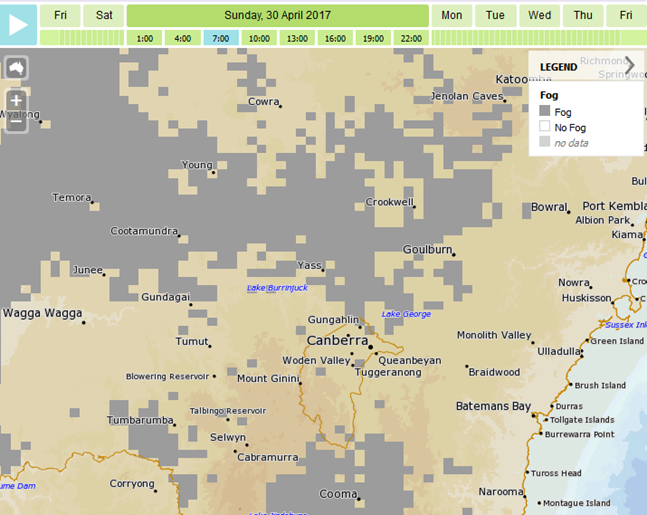
Image: Fog forecast
4. Visualise the weather and look for patterns
MetEye displays forecasts and observations on a map. You can add features such as catchments, rivers and roads, and press play to 'animate' the weather over three-hourly or daily blocks. Both useful and beautiful, this allows you to visualise the weather and see patterns and approaching weather.
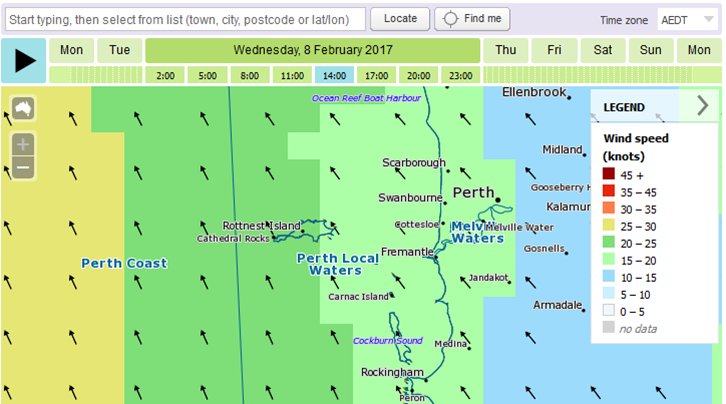
Image: Forecast of wind speed and direction, with marine zones visible
Image: Chance of rain with place names, rivers and lakes, and catchments visible
5. When there's a tropical cyclone, find it on the map
The tropical cyclone track map shows the recent movement and forecast tracks of all tropical cyclones current in the Australian area. Find out more about how to interpret this information.
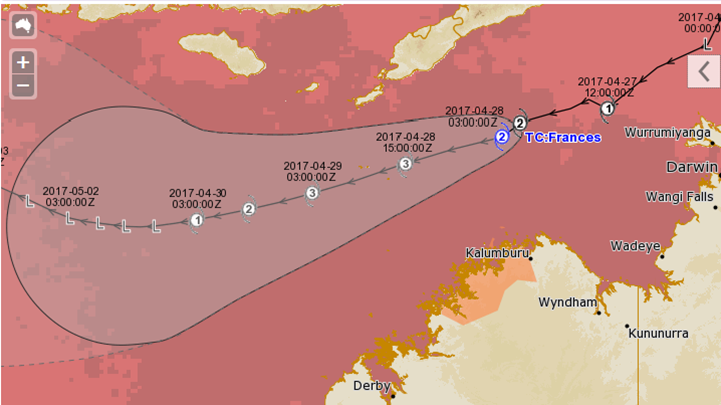
Image: Tropical cyclone track map overlaid on current sea surface temperatures
6. Check real-time weather conditions before you go out
Pants or shorts? Brolly or wing it? Lunchtime walk or surf the internet? View temperature, humidity and wind observations in MetEye and overlay the rain radar, river conditions, and tropical cyclone positions.
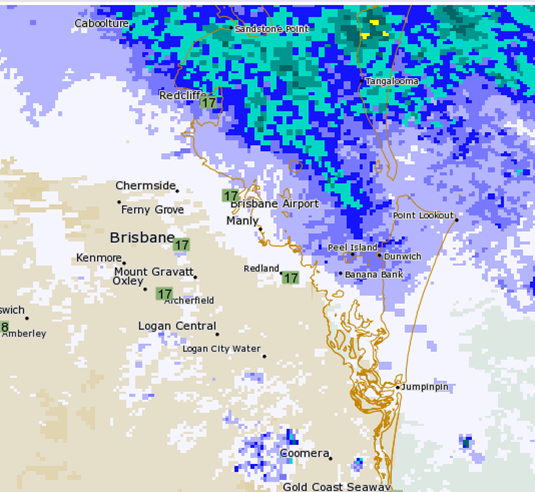
Image: Current temperature observations overlaid with the rain radar
7. Jump to weather warnings
While MetEye shows forecasts for thunderstorms and other significant weather, it doesn't display weather warnings on the maps. Click on the yellow bar to see all current warnings.
Image: Where to find weather warnings
8. View forecasts that are fine-tuned by meteorologists
Unlike many computer-generated weather forecasts, MetEye forecasts are adjusted and monitored by expert Bureau meteorologists to best represent local weather conditions.

Image: A meteorologist at the Bureau's National Operations Centre
9. Go deep, really deep, into the weather forecast
Weather nerds unite! There is a wealth of information available at your fingertips in MetEye—from frost to dew point temperature, UV, and chance of rain. It's all there when you click on 'See text views for location' and then the day you're interested in.
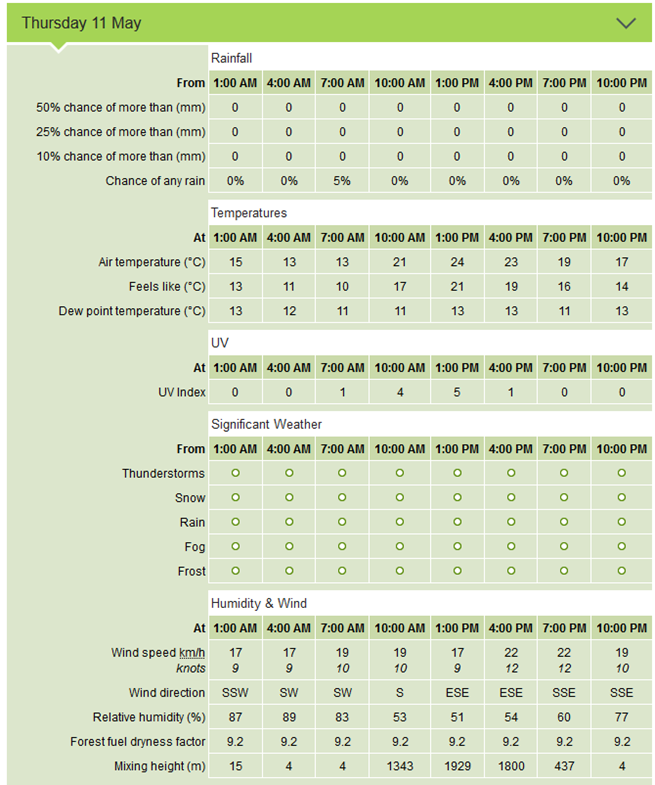
Image: Finding the expanded text view with detailed forecast information
10. Overwhelmed? A text forecast is just a click away
Sometimes a simple forecast is enough to plan your day. Click 'See text views for location' and then 'Extended forecast (7-day)' to jump to the standard seven-day forecast format. You can also use the BOM Weather app.
Images: How to access a text forecast for your location
More information

Subscribe to this blog to receive an email alert when new articles are published.


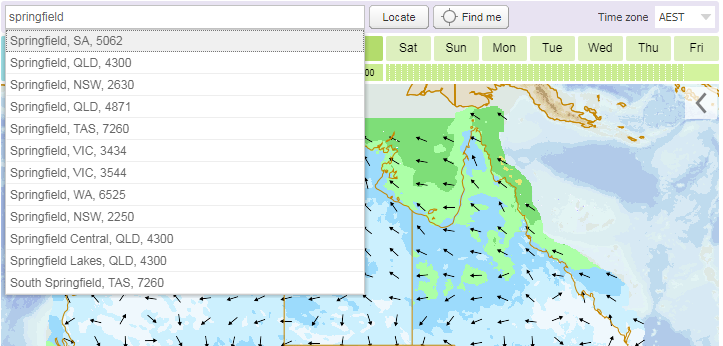
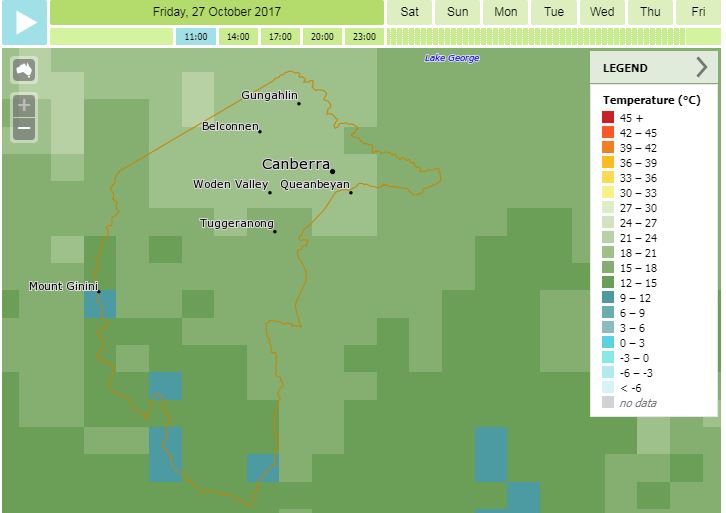
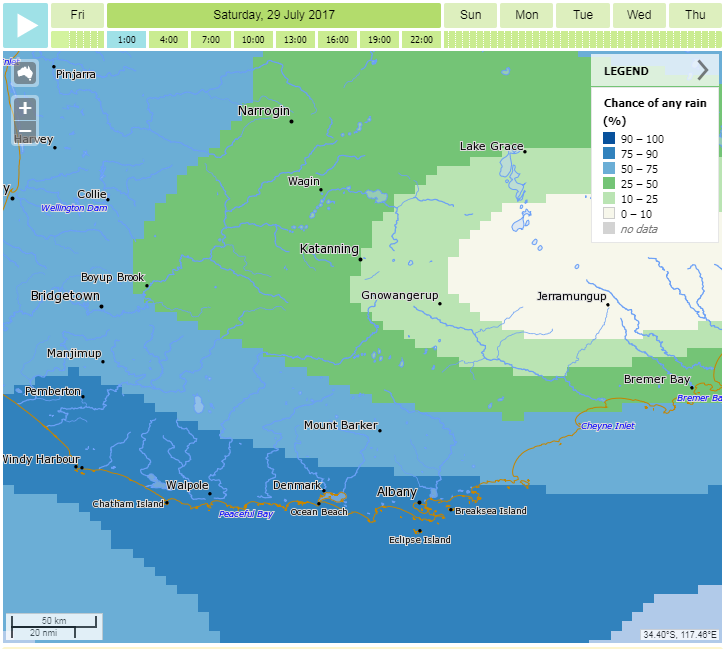

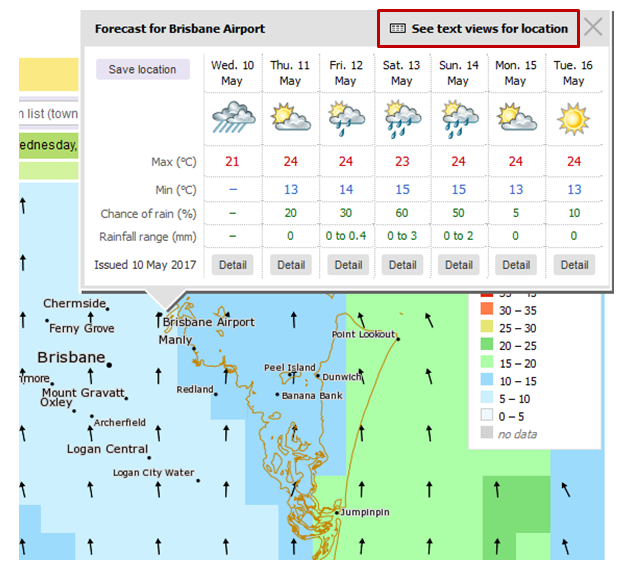
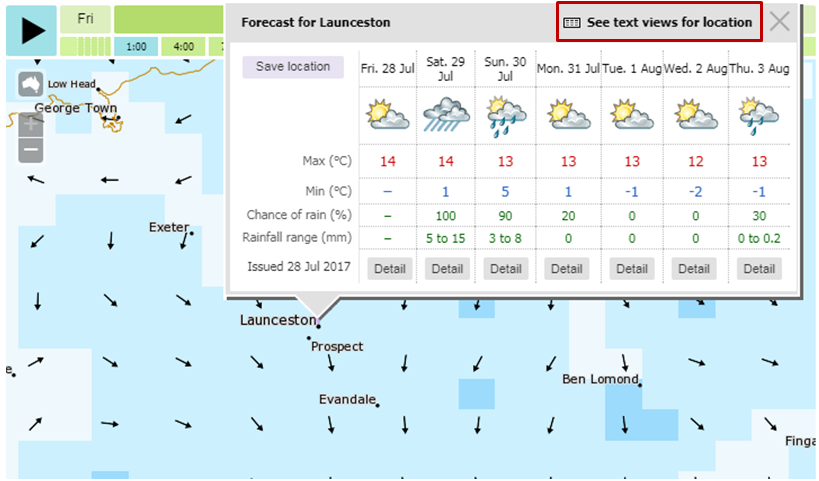
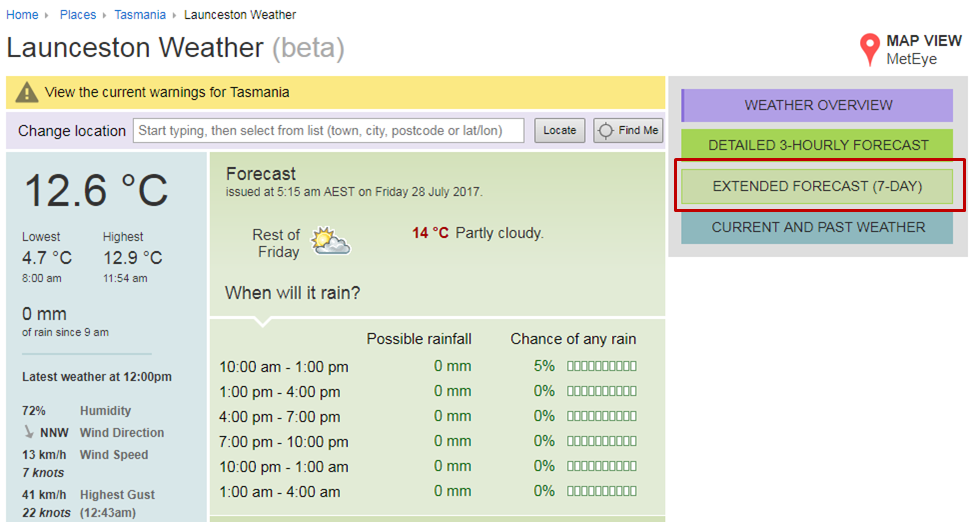
Comment. Tell us what you think of this article.
Share. Tell others.